[[Describe this app and list installation sources]]Synchronisation
Server host
- OneDrive Host vault files
PC
- Remotely Save syncs files while Obsidian is running
- Symbolic Link sync .obsidian config
Phone
- FolderSync syncs files
- FolderSync syncs .obsidian config folder separately
- Starts sync every time obsidian is open (configured through Samsung Routines)
Backup version control
- PC commits and pushes local changes to GitHub repository every 5min
Publishing
- Digital Garden generates static markdown files, pushes them into separate repository, Netlify deploys from GitHub webhook Setup my digital garden
Extensions
[[List extensions for this app]]Take a look at Database Folder, Projects, Breadcrumbs, and Metadata Menu (which mimics supertags in Tana) are also solid plugins in Obsidian that complement Dataview and may be worth checking out too
Motivation
- Don’t get lost improving your setup, start writing
- Obsidian subreddit/YouTube is bad influence
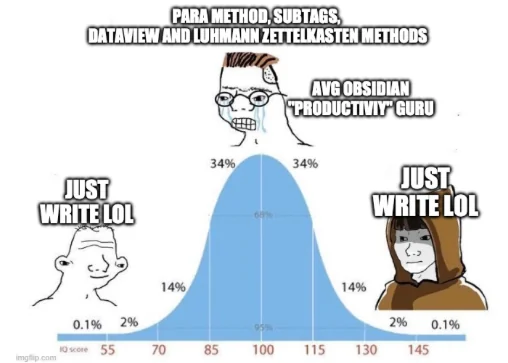
Configuration and settings
Replace local settings with synchronized cloud settings
New-Item D:\Notes\.obsidian -Target D:\PlutosCloud\Config\.obsidian\ -ItemType SymbolicLink
$filesToKeepAvailable = Get-ChildItem D:\PlutosCloud\Config\.obsidian -Recurse
$filesToKeepAvailable += Get-Item D:\PlutosCloud\Config\.obsidian
$filesToKeepAvailable | foreach {
$_.Attributes = $_.Attributes -bor 0x080000 -band (-bnot 0x100000)
}Invoke-Command {
$cloudFolder = "D:\PlutosCloud\Config"
$localFolder = "D:\Notes"
$syncItems = @(
'.obsidian\'
)
# Replace local files with references to synchronized cloud files
$syncItems | foreach {
New-Item -ItemType SymbolicLink -Path "$localFolder\$_" -Target "$cloudFolder\$_" -Force -ErrorAction Stop
}
# Keep all cloud files, that are accessible via symlinks, fully present locally
Set-Location $cloudFolder -ErrorAction Stop
@(
Get-Item $syncItems | where PSIsContainer | Get-ChildItem -Recurse
Get-Item $syncItems
) | foreach {
$_.Attributes = $_.Attributes -bor 0x080000 -band (-bnot 0x100000)
}
}Or configure manually
Open Settings > General
- Strict line breaks # Editor
In the folder specified below← Default location for new attachmentsattachments← Attachment folder path
Open Settings > Appearance
Adapt to system← Base color scheme
Open Settings > Hotkeys
Ctrl + Alt + C← Obsidian Git: Commit all changes with specific messageCtrl + Shift + G← Obsidian Git: Open source control viewCtrl + Alt + P← Obsidian Git: PullCtrl + Alt + Shift + P← Obsidian Git: Push
Sources:
- 2023-03-08: Create static mardown table from dataview querry
- 2023-01-22: GitHub - oleeskild/obsidian-digital-garden
- 2023-01-22: 01 Getting started
- 2023-01-22: First deploy fails · Issue 167 · oleeskild/obsidian-digital-garden · GitHub
- 2022-12-27: Everything I wish I knew when starting to use Obsidian — Nicholas Seitz Photographer
Related:
[[List related notes]]Tags:
https://www.reddit.com/r/ObsidianMD/comments/1872kf5/introducing_obsidian_latex_ocr_generate_latex/