Obsidian is a office, education app. Obsidian is a powerful and extensible knowledge base that works on top of your local folder of plain text files.
- Invoke the installer listed on Windows Package Manager:
winget install -e Obsidian.Obsidian - Download the latest release of its source code repository on GitHub
- Download it from the publisher’s website
Synchronisation
Server host
- OneDrive Host vault files
PC
- Remotely Save syncs files while Obsidian is running
- Symbolic Link sync .obsidian config
Phone
- FolderSync syncs files
- FolderSync syncs .obsidian config folder separately
- Starts sync every time obsidian is open (configured through Samsung Routines)
Backup version control
- PC commits and pushes local changes to GitHub repository every 5min
Publishing
- Digital Garden generates static markdown files, pushes them into separate repository, Netlify deploys from GitHub webhook Setup my digital garden
Extensions
| Name | Thumbnail | Modportal links | Categories | Description |
|---|---|---|---|---|
| Text Snippets | Comminity plugins, Webstore | Editing | Snippets for faster typing. Allows you to replace text templates, create your own, and expand text shortcuts. | |
| Dataview - Create dynamic tables using data stored in note properties | Comminity plugins, Webstore | Dynamic content | Dataview is a live index and query engine over your knowledge base. You can associate data (like tags, dates, snippets, numbers, and so on) with your markdown pages, and then query (like filter… | |
| Remotely Save | Comminity plugins, Webstore | Synchronization | Yet another unofficial plugin allowing users to sync notes between local device and the cloud service (S3, Dropbox, webdav, OneDrive). | |
| Digital Garden | Comminity plugins, Webstore | Publishing | Publish your notes to a digital garden for others to enjoy. | |
| Obsidian Git | Comminity plugins, Webstore | Synchronization, Version control, Backup | Plugin that allows you to back up your Obsidian.md vault to a remote Git repository (e.g. private repo on GitHub). | |
| Translate | Comminity plugins, Webstore | Editing, Translation | Translate text and notes with Google Translate, DeepL, Azure, and more. | |
| deepL | Comminity plugins, Webstore | Editing Translation | Allows translation of selected texts into more than 25 languages with DeepL. | |
| Copy as Latex | Comminity plugins, Webstore | - | Designed for when you want to do most of your writing in a nice Obsidian environment, with lots of citations from a nicely managed set of references etc. Lighterweight than Pandoc, doesn’t assume y… | |
| Advanced Cursors | Comminity plugins, Webstore | Editing | Use multiple cursors even more powerfully. | |
| LaTeX Suite | Comminity plugins, Webstore | Editing, Math | A plugin for Obsidian that aims to make typesetting LaTeX math as fast as handwriting. | |
| TlDraw | Comminity plugins, Webstore | Graphics | This Obsidian plugin allows users to use Tldraw, which is a tiny little drawing app, inside of Obsidian. Users can draw, plan, and use all of Tldraw’s tools to augment their Obsidian experience. Th… | |
| Execute Code | Comminity plugins, Webstore | Programming | Execute code snippets within a note. | |
| Advanced URI | Comminity plugins, Webstore | Programming | Control everything with URI. | |
| Shell commands | Comminity plugins, Webstore | Programming | Define system commands that you want to execute via command palette, hotkeys, URI links or automated events. E.g. open external applications or perform automated file modifications. | |
| Dynamic Embed | Comminity plugins, Webstore | Visualisation | Embed snippets, templates and any linkable by delegating the current scope to the embedded file, treating it as content instead of a reference. | |
| Diagrams | Comminity plugins, Webstore | Visualisation, Graphics | Create and edit Draw.io diagrams in Obsidian. | |
| Code Emitter ⊘ Discarded | Comminity plugins, Webstore | Programming | Allows code blocks to be executed interactively in a sandbox like Jupyter notebooks. Supported language Rust, Kotlin, Python, JavaScript, TypeScript, etc. | |
| Self-hosted LiveSync ⊘ Discarded | Comminity plugins, Webstore | Synchronization | Community implementation of self-hosted livesync. Reflect your vault changes to some other devices immediately. Please make sure to disable other synchronize solutions to avoid content corruption o… |
Take a look at
Database Folder, Projects, Breadcrumbs, and Metadata Menu (which mimics supertags in Tana) are also solid plugins in Obsidian that complement Dataview and may be worth checking out too
Motivation
- Don’t get lost improving your setup, start writing
- Obsidian subreddit/YouTube is bad influence
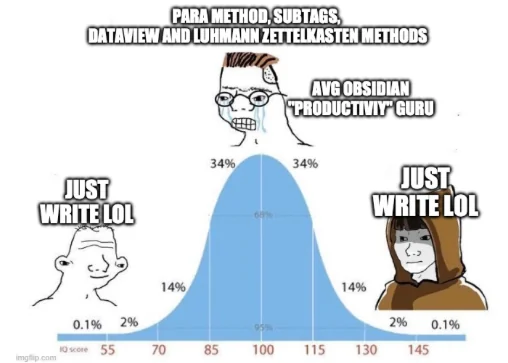
Configuration and settings
Replace local settings with synchronized cloud settings
New-Item D:\Notes\.obsidian -Target D:\PlutosCloud\Config\.obsidian\ -ItemType SymbolicLink
$filesToKeepAvailable = Get-ChildItem D:\PlutosCloud\Config\.obsidian -Recurse
$filesToKeepAvailable += Get-Item D:\PlutosCloud\Config\.obsidian
$filesToKeepAvailable | foreach {
$_.Attributes = $_.Attributes -bor 0x080000 -band (-bnot 0x100000)
}Invoke-Command {
$cloudFolder = "D:\PlutosCloud\Config"
$localFolder = "D:\Notes"
$syncItems = @(
'.obsidian\'
)
# Replace local files with references to synchronized cloud files
$syncItems | foreach {
New-Item -ItemType SymbolicLink -Path "$localFolder\$_" -Target "$cloudFolder\$_" -Force -ErrorAction Stop
}
# Keep all cloud files, that are accessible via symlinks, fully present locally
Set-Location $cloudFolder -ErrorAction Stop
@(
Get-Item $syncItems | where PSIsContainer | Get-ChildItem -Recurse
Get-Item $syncItems
) | foreach {
$_.Attributes = $_.Attributes -bor 0x080000 -band (-bnot 0x100000)
}
}Or configure manually
Open Settings > General
- Strict line breaks # Editor
In the folder specified below← Default location for new attachmentsattachments← Attachment folder path
Open Settings > Appearance
Adapt to system← Base color scheme
Open Settings > Hotkeys
Ctrl + Alt + C← Obsidian Git: Commit all changes with specific messageCtrl + Shift + G← Obsidian Git: Open source control viewCtrl + Alt + P← Obsidian Git: PullCtrl + Alt + Shift + P← Obsidian Git: Push
Sources:
- 2023-03-08: Create static mardown table from dataview querry
- 2023-01-22: GitHub - oleeskild/obsidian-digital-garden
- 2023-01-22: 01 Getting started
- 2023-01-22: First deploy fails · Issue 167 · oleeskild/obsidian-digital-garden · GitHub
- 2022-12-27: Everything I wish I knew when starting to use Obsidian — Nicholas Seitz Photographer
Related:
- Symlinks in Obsidian
- Obsidian as a markdown editor - Switch between Vscode and Obsidian
- Obsidian - Organize, link, and explore their thoughts, ideas, and information through a system of interconnected notes
- Markdown - Write plaintext in a centralized location and generate to PDF, Jupiter notebooks, web pages, social media posts
- How to structure notes - Bottom up, Tags, Top down
- Writing tools
- Update dataview queries
- The graph view in Obsidian shows to which topics a note relates
- Synchronize content between devices
- Pandoc - Convert markup languages context aware with pandoc filters
- Other people’s obsidian projects
- Integrate Ai into note taking
- How to build this garden
- Hide the first-level bullet points from results of list queries
- Create diagrams
- Convert wikilinks to markdown links
- Collaborate on synchronized notes in real-time
Tags:
https://www.reddit.com/r/ObsidianMD/comments/1872kf5/introducing_obsidian_latex_ocr_generate_latex/